Online Banking
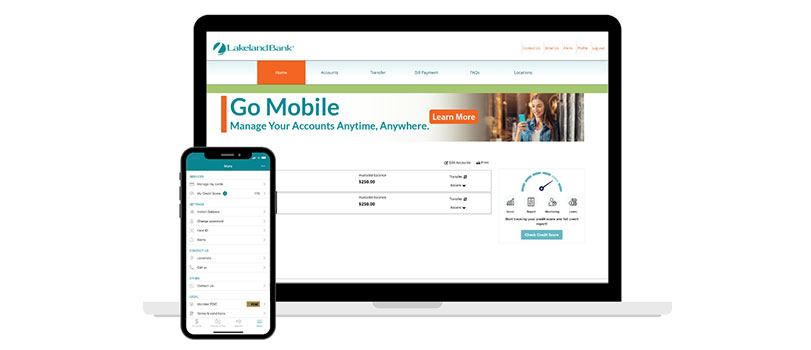
A convenient and secure way to stay up-to-date with your accounts, review transactions, pay bills, monitor your credit score and more, all on your own schedule.
- 24/7 access to your accounts, pay bills* and easily make transfers
- View real-time account balances, check images and history
- Export history to financial software or spreadsheets
- Safe and secure
*Applicable only to checking and/or money market accounts
Enroll in Online Banking
Complete our short enrollment form and you’ll receive your Access ID and temporary password via email.
Need Help Getting Started?
View our click-thru demo, FAQs, tutorials, call us at 866-224-1379 or visit your local branch.
eStatements
Enjoy the security and convenience of accessing your statements digitally. Log into Online Banking and make the switch to eStatements today.
Enroll In eStatements
- Log into Online Banking and select the ‘Profile’ tab.
- Scroll to the ‘Electronic Statement’ section, click ‘Edit’ and select the accounts you want to enroll.
- Review and accept the terms and conditions and click ‘Save’.
Once enrolled you’ll receive email notifications when your statement is available. To view or download your account statements, log into Online Banking and select ‘Documents’ from the ‘Account’ page.
Alerts

Staying on top of your finances has never been simpler! Activate alerts to be instantly notified of important account information. Choose from dozens of account activity alerts and receive real-time notifications via email, text, push notifications or securely within online banking including:
- Security – Instantly receive alerts on changes to your information including access to online banking.
- Balance - Use customized balance alerts to help manage your finances. Set low balance alerts to avoid overdrafts or high balance alerts to help identify when to transfer or invest your savings.
- Transaction - Receive alerts when deposits, checks, card transactions or withdrawals hit your account.
- Loans - Manage your loan payments and stay informed when a payment is due, past due, or has been paid.
- Transfers - Receive alerts on incoming or outgoing transfers posted to your account.
Activate account alerts in three simple steps
- Log into Online Banking select ‘Alerts’ from the top menu.
- Click each category in ‘Alert Options’ to view the list of available alerts.
- Select the alerts you want and follow the prompts to set up your customized notifications.
Now you’ll receive instant alerts the moment any of your account alerts are triggered. It’s that simple. Plus, you can also establish push notifications in the mobile app under the ‘More’ menu.
Need Help Getting Started?
View our FAQs, video instructions, call us at 866-224-1379 or visit your local branch.
Bill Pay
Securely and conveniently pay your bills online, anytime and anywhere.
Credit Sense
Check your credit, learn ways to improve your score and receive alerts when your score changes.
Frequently Asked Questions
In addition to an Access ID and Password, the online banking system utilizes additional security to identify the user. Security Questions and Answers are gathered during the initial login and appear during the login process. Users are provided the opportunity to "remember" them by Registering the computer(s) that are commonly used for online banking access. We do not recommend that users register any public or non-secured PC, but registering a secure home or office computer will bypass the security question and answer process during login, providing faster access to your accounts.
Remove a Registered Computer
In order to remove a computer from being registered, follow these steps:
Windows XP/Internet Explorer
- Select Tools -> Internet Options -> General -> Browsing History -> Delete Cookies [or Delete All].
- Browse to C:Documents and Settings[NAME] Application DataMacromediaFlash Player#SharedObjects [MISC FILE NAME (All Letters)]. Remove the folder named "lakelandbank.com".
NOTE: In order to implement to new changes, close and re-launch the browser.
Consumer Online Banking support is available:
- Monday through Friday - 7:00 am to 8:00 pm ET
- Saturday - 8:30 am to 2:00 pm ET
- Sunday - 10:00 am to 2:00 pm ET
You may contact us by telephone at 866-224-1379.
E-Mail support is available at support at lakelandbank dot com
Online Banking profiles are protected by multiple levels of access protection. Passwords are user-defined, must be between 9 and 17 characters (including upper case and lower case letters, numbers and symbols), and are case-sensitive. Entering your password incorrectly 3 times will lock out your online banking access for 5 minutes. After that time, 3 additional attempts may be made, after which your account will be disabled. Users must contact us at 866-224-1379 to unlock online access.
When the Multifactor Authentication security questions are answered incorrectly 3 times, the online account is disabled and must be reset by contacting our support area.
The Online Banking system provides one-step export to your favorite financial management software, including Quicken©, QuickBooks© and spreadsheet applications such as Excel©.
To download transactions into your software application, choose ‘Export’ on the Transaction menu from the account you want to download. Choose the desired statement cycle (e.g. ‘Previous Statement’), then select ‘Intuit Quicken (.QFX)’, ‘Intuit QuickBooks (.QBO)’, or ‘Comma Delimited (.CSV)’ export format and click the Export button. When prompted with the download requestor, click “Open” to load the transactions directly into your financial management software.
Enroll for Consumer Online Banking today by visiting the Online Banking Enrollment Page and completing the enrollment form. After your application has been approved, you will be contacted via e-mail or mail with your Access ID and temporary password.
Or, visit your local branch of Lakeland Bank to complete an Online Banking Enrollment Form. After your application has been approved, you will be contacted via e-mail or mail with your Access ID and temporary password.
To enroll for Consumer Online Banking, you must have an account with Lakeland Bank, access to the Internet and a valid e-mail address.
Online Banking access is granted to each individual owner of an account. While joint account owners are both permitted access to their joint account, each party is assigned his/her own unique Access ID. Due to the distinct nature of online profiles, it is recommended that users do not share access, but rather each owner obtain his/her own login information.
Express Transfers/Payments initiated through the online banking and telephone banking systems before 6:00 p.m. Eastern Time on a business day are posted to your account the same day.*
NOTE: See Consumer Online Bill Pay cut-off times for bill pay posting deadlines.
* Transfers completed after this deadline on a Business Day, Saturday, Sunday or Bank holiday will be posted on the next Business Day.
This deadline may change on occasion as a result of system outages, bank closure due to inclement weather or other circumstances. We shall use our best efforts to post notice of any extended periods of non-availability on the website.
If you believe your online banking login information has been obtained by someone or another person has requested access to your account, you must contact our support center immediately at 866-224-1379.
The following browsers are supported by our Consumer Online Banking system:
Microsoft Windows OS (Windows 7 or higher; Windows XP is not supported):
- Microsoft Internet Explorer, version 9 or higher
- Mozilla Firefox, version 32 or higher
- Google Chrome, version 40 or higher
- Apple Safari, version 6 or higher
- Opera, version 26 or higher
Mac OS:
- Apple Safari, version 6 or higher
- Mozilla Firefox, version 32 or higher
- Google Chrome, version 40 or higher
- Opera, version 26 or higher
"BACK" BUTTON NOTE: Navigating through the online banking system with the browser's "Back" button is not permitted and will end your session. This prevents unauthorized access to a user's online banking session when used from a public computer.
"DOUBLE-CLICK" NOTE: All navigation, document and service links within the online banking system require only a single mouse click. "Double-clicking" may not be interpreted by the system correctly and may cause your online banking session to end.
Additional Digital Banking Services
*Message and data rates may apply.





