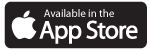Mobile Banking

Wherever you go, take us with you! Use your mobile device to securely manage your money on-the-go – monitor account activity, make deposits, transfer funds, pay bills, and quickly find nearby branches and ATMs. Instantly access your accounts by using Touch ID or Face ID to login or enable our Instant Balance feature to securely preview balances for up to six accounts right from the login screen.
Enroll In Mobile Banking
To take advantage of Mobile Banking, you must first be enrolled in Online Banking.
Download the free Mobile Banking App through the Apple App or Google Play store. Log in using your online banking ID, challenge questions and password.
Mobile Deposit
If your check could take a selfie, it would deposit itself! And with MiSnap, depositing a check is even easier! Using our mobile banking app, your check is automatically captured once the image is centered and focused. Then, poof: it’s deposited directly into your checking or savings account!
How It Works
To start taking advantage of mobile deposit, you must be enrolled in Online Banking and download the mobile banking app.
- Log into mobile banking and select ‘Deposit’, then select ‘Deposit a check’.
- Select the account you want to deposit the check into.
- Enter the amount of your check.
- Properly endorse the back of your check and include “For Mobile Deposit Only”.
- Using the app, snap pictures of the front and back of your check. Ensure the entire check is visible, in focus, well-lit and on a contrasting background.
- Select ‘Make Deposit’ to submit the check for deposit.
That’s it! Review your deposit status through your mobile device at anytime.
Card Control

Remembered the leftovers, but forgot your debit card? No worries, life happens! Take control of your Lakeland Bank Debit Mastercard® from your mobile device with Card Control.
- Turn your card off or on anytime, anywhere – when your card is “off”, no ATM withdrawals or purchases will be approved*
- Receive real-time alerts – stay informed about your debit card usage including when your card is declined due to controls you have set
- Block usage – transaction controls allow your card to work only at specific retailers, in certain locations or geographic areas
- Control spending – set spending limits for general use or specify thresholds by merchant types, such as gas, groceries or retail stores
- Travel – cardholders will have the ability to set travel plans for up to 15 days
To get started download our mobile banking app and simply tap the ‘Manage my cards’ option on the account screen to take control of your debit card today!
Alerts
Activate account alerts to be in-the-know, even while on-the-go! Receive real-time notifications for high or low balances, deposits received, password changes, withdrawal or debit card transactions and more. Plus, enable Live Updates to stay up to date on changes to the mobile banking app, including functional improvements and planned maintenance downtime.
Activate account alerts in three simple steps
- Log into mobile banking and select ‘More’ and then select ‘Alerts’.
- Turn on ‘Push Notifications’ and view the list of available alerts.
- Select the alerts you want, customize how you receive them and save.
Now you’ll receive instant push notifications to know exactly what’s happening with your account and watch for suspicious activity.
Need Help Getting Started?
View our FAQs, video instructions, call us at 866-224-1379 or visit your local branch.
Bill Pay
Securely and conveniently pay your bills online, anytime and anywhere.
Credit Sense
Check your credit, learn ways to improve your score and receive alerts when your score changes.
Additional Digital Banking Services
Apple, the Apple logo and Apple App Store are registered trademarks of Apple Inc.
Android, Google Play and the Google Play logo are trademarks of Google Inc. Messaging and data rates may apply. Check with your mobile phone carrier for details.
*Recurring payments will still be processed. Global usage restrictions are built into your card by Lakeland Bank for your protection. Card Control will not override or disable these controls. Please notify Lakeland Bank if you are traveling outside of the continental United States.
Message and data rates may apply.